មុខងារ Autorun នៅលើ Window វាផ្តល់ភាពការស្រួលដល់យើងជាមួយការដើរដោយស្វ័យប្រវត្តិ ជាមួយឯកសារ autorun.inf ដែលបានកំណត់នៅលើ removable device ដូច USB, HDD ជាដើមប៉ុន្តែការដំណើរការដោយស្វ័យប្រវត្តិត្រូវបានមានបញ្ហាជាមួយមេរោគ ព្រោះសព្វថ្ងៃនេះ មេរោគបានបង្កើតឯកសារ autorun.inf ចូលទៅកាន់ removable device យ៉ាងរហ័សនិងងាយស្រួលបំផុតជាមួយ autorun.inf។ ខណៈពេលដោត removable device ចូលកុំព្យូទ័រមេរោគក៏ចាប់ដំណើរការដោយស្វ័យប្រវត្តិដែល ដូច្នេះយើងសូមលើកយកការបិទ autorun មកបង្ហាញដែលអាចជួយកាត់បន្ថយការចំលងរបស់មេរោគបានមួយផ្នែកផងដែរ។
ជាដំបូងរួចដំណើរការផ្ទាំង Run ដោយចុច Win + R រួចវាយពាក្យ Gpedit.msc ហើយចុច Enter.
 ផ្ទាំង Local Group Policy Editor ត្រូវបង្ហាញឡើង
ផ្ទាំង Local Group Policy Editor ត្រូវបង្ហាញឡើង
All drives ពីខាងពាក្យ Turn off Autoplay ក្នុងផ្ទាំងជាមួយគ្នា រួច Apply និង OK ជាការស្រេច។

ជាដំបូងរួចដំណើរការផ្ទាំង Run ដោយចុច Win + R រួចវាយពាក្យ Gpedit.msc ហើយចុច Enter.

នៅផ្នែកខាងឆ្វេងសូមស្វែករក Computer Configuration > Administrative Templates > Windows Components > AutoPlay Polocies ដូចរូប
នៅផ្នែកស្តាំនិងឃើញមុខងារ Turn off Autoplay ,សូម right click វាហើយរើស Edit
រួចដំណើរការវាយដោយរើសយក Enabled ដូចរូបខាងក្រោម និងរើសយកAll drives ពីខាងពាក្យ Turn off Autoplay ក្នុងផ្ទាំងជាមួយគ្នា រួច Apply និង OK ជាការស្រេច។







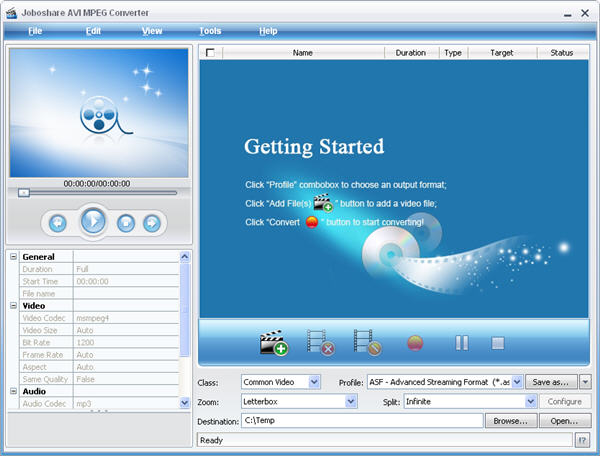


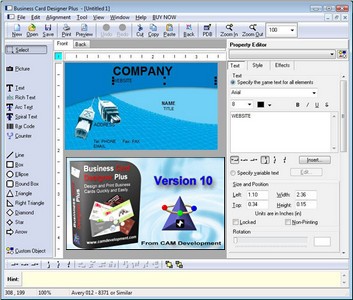



















![Adobe Photoshop [2011] AIO Portable (CS1/CS2/CS3/CS4/CS5) Full Adobe Photoshop [2011] AIO Portable (CS1/CS2/CS3/CS4/CS5) Full](http://preview.filesonic.com/img/1111091.jpg)





 នៅខាងលើផ្នែកស្តាំនៃទ័ពរ Facebook រួចរើសយក Privacy Settings
នៅខាងលើផ្នែកស្តាំនៃទ័ពរ Facebook រួចរើសយក Privacy Settings





















